Details of implementation¶
This section presents some details regarding the implementation of the MVC-O framework in Python.
Models, Views and Controllers in detail¶
The MVC-O framework essentially supplies three base classes which implement respectively a View, a Model and a Controller. Developers have to derive custom classes from the base classes set, adding the implementation which depends on the application semantics.
- Model base class
Supplies servicing for:
- Fully automatic Observable Properties
- Automatic broadcast notification when observable properties change.
- Transparent notifications to observers running in the PyGTK loop, even when sent by models running from other threads.
- View base class
Supplies servicing for:
- Automatic widgets tree registration. Input can be a set of root widgets stored inside a GtkBuilder file, or inside a Glade file, or a completely customized widgets hierarchies.
- Automatic signals connection to methods supplied by the associated Controller(s).
- Widget retrieval inside the set of hierarchy. Widget can be accessed by using the name they have been defined from within GtkBuilder or Glade*, at design time, or that have been specified when creating widgets by hand.
- Support for custom widgets.
- Controller base class
Supplies servicing for:
- Automatic registration as observers of the associated Model.
- Easy access to the associated Model and View for any derived class.
- Construction of columns and renderers of gtk.TreeView widgets.
- Instantiation of adapters.
The Diagram of some of the main classes gives an overview about a few of the main classes which are discussed in this section, and shows relationships among them. All details can be found in the API Library Reference, and of course in the source code.

Diagram of some of the main classes
Models¶
Models must be used to hold the data or logic of the application. They can be connected to observers (like Controllers) by a mechanism detailed by section Observable Properties. It is important to note that apart from during the registration phase, the model does not know that there exists a set observers connected to it.
All the code strictly related to the data of the application (i.e. not related to any view of those data) will live in the model class.
There exist several model classes that users can derive their own classes:
- gtkmvc.Model
- Standard model class. The derived class does not multiple-derive from gobject classes, and there are not methods in the class that run from threads different from the PyGTK main loop thread. This is the base model class most likely users will derive their own models.
- gtkmvc.ModelMT
- Multi-threading model used as the previous class Model, but to be used in all cases when the PyGTK main loop runs in a thread that is different from the thread running the model. This is the typical case of a model that needs to perform asynchronous operations that requires much time to complete, and that can be ran on a different thread making the GUI still responsive to the user actions. When the model’s thread changes an observable property, corresponding notifications will be transparently delivered to the observers through their own thread.
- gtkmvc.TreeStoreModel
- To be used as a base model class that derives both from Model and gtk.TreeStore.
- gtkmvc.TreeStoreModelMT
- To be used as a base model class that derives both from ModelMT and gtk.TreeStore.
- gtkmvc.ListStoreModel
- To be used as a base model class that derives both from Model and gtk.ListStore.
- gtkmvc.ListStoreModelMT
- To be used as a base model class that derives both from ModelMT and gtk.ListStore.
- gtkmvc.TextBufferModel
- To be used as a base model class that derives both from Model and gtk.TextBuffer.
- gtkmvc.TextBufferModelMT
- To be used as a base model class that derives both from ModelMT and gtk.TextBuffer.
Controllers¶
User’s controllers must derive from this class. A controller is always associated with one model, that the controller can monitor and modify. At the other side the controller can control a View. Two members called model and view hold the corresponding instances.
The controller holds all the code that lives between data in model and the data-presentation in the view. For example the controller will read a property value from the model, and will send that value to the view, to visualize it. If the property in the model is an Observable Property that the Controller is interested in monitoring, than when somebody will change the property, the controller will be notified and will update the view.
Model registration¶
A controller by default observes the model it is connected to. However, as Controller derives from Observer, a controller can observe multiple models. See Observers for further information about observers.
Registration occurs automatically. If the observation is not wanted, the derived controller can call method relieve_model from the instance constructor, to unregister itself.
View registration¶
View registration (see View class, below) occurs upon Controller construction. An important method of the class Controller that user can override is register_view, that the Controller will call during View’s registration. This can be used to connect custom signals to widgets of the view, or to perform some initialization that can be performed only when model, controller and view are actually connected. register_view gets the view instance that is performing its registration within the controller. See section An example about View Registration for an example of how this mechanism may be exploited effectively.
Views¶
User’s views derive from base class gtkmvc.View, that is the only part specific for the PyGTK graphic toolkit.
A View is associated to a set of widgets. In general, this set can be organized as a set of trees of widgets. Each tree can be optionally be generated by using the Glade application (see section Glade).
Constructor¶
The View constructor is quite much complicated:
def __init__(self, glade=None, top=None, parent=None, builder=None)
- glade
can be either a string or a list of strings. In any case each provided string represents the file name of a Glade file. Typically each glade file contains a tree of (named) widgets. glade should be not used anymore in new application, and builder should be used instead (see below).
When not given (of None) a corresponding class member called glade is checked. If also self.glade is None it means that there is no Glade file and the widgets will have to be constructed manually.
- top
can be a string or a list of strings. Each string provided is associated to the parameter glade content, and represent the name of the widget in the widgets tree hierarchy to be considered as top level. This lets the user to select single parts of the glade trees passed through parameter glade.
When not given (of None) a corresponding class member called top is checked. If also self.top is None it means that the root widget name of the given Glade file will be taken as the name for the top level widget.
- parent
- is the view instance to be considered parent of self. This can be used in special cases to construct hiearchical views. Generally this parameter is None or not given.
- builder
can be a string, representing the file name of a GtkBuilder file produced e.g. with Glade. builder is an alternative to glade and should be used instead of it as glade file format is being deprecated.
When not given (of None) a corresponding class member called builder is checked. If also self.builder is None it means that there is no GtkBuilder file and the widgets will have to be constructed manually
A widgets container¶
The View class can also be considered a map, that associates widget names to the corresponding widget objects. If GtkBuilder file test.xml contains a Button that you called start_button from within Glade, you can create the view and use it as follows:
from gtkmvc import View
class MyView (View):
builder = 'test.glade'
pass
m = MyModel()
v = MyView()
c = MyController(m, v)
v['start_button'] # this returns a gtk.Button object
Instead of using only GtkBuilder or Glade files, sometimes the derived views create a set of widgets on the fly. If these widgets must be accessed later, they can be associated simply by (continuing the code above):
v['vbox_widget'] = gtk.VBox()
...
The creation on the fly of new widgets should be performed within the derived view constructor:
from gtkmvc import View
class MyView (View):
def __init__(self, ):
View.__init__(self, builder='test.glade')
self['vbox_widget'] = gtk.VBox()
...
return
pass
Another important mechanism provided by the class View is the signals auto-connection. By using Glade users can associate to widget’s signals functions and methods to be called when associated events happen. When performs the registration, the View searches inside the corresponding Controller instance for methods to associate with signals, and all methods found are automatically connected.
Custom widgets support¶
A basic support for Custom widgets is provided since version 1.0.1. Designers can specify custom widgets within a Glade file, and for each custom widget they may specify a function name to be called to build it. The specified function will be searched and invoked among the View methods when the instance is created. View‘s method for custom widget creation has prototype:
def func_name(self, str1, str2, int1, int2)
Creation functions are expected to return a widget object.
An example about View Registration¶
A typical example of exploitation of the view registration mechanism is the setup of a gtk.TreeView chain: construction of TreeView, TreeViewColumn, CellRenderers, connection to the TreeModel, etc. As Glade does not provide a full support for these widgets, and as the TreeModel lives in the model-side of the application, their construction cannot occur within the View, but must be performed within the Controller, that knows both the view and model sides. The right time when this construction has to occur is the view registration.
The idea is to have a TreeView showing an integer and a string in two separated columns from a gtk.ListStore.
Now suppose you created a project in Glade that contains a window, some menus and other accessories, and a TreeView whose properties are set in Glade in a comfortable manner (see figure Designing a TreeView by means of Glade).
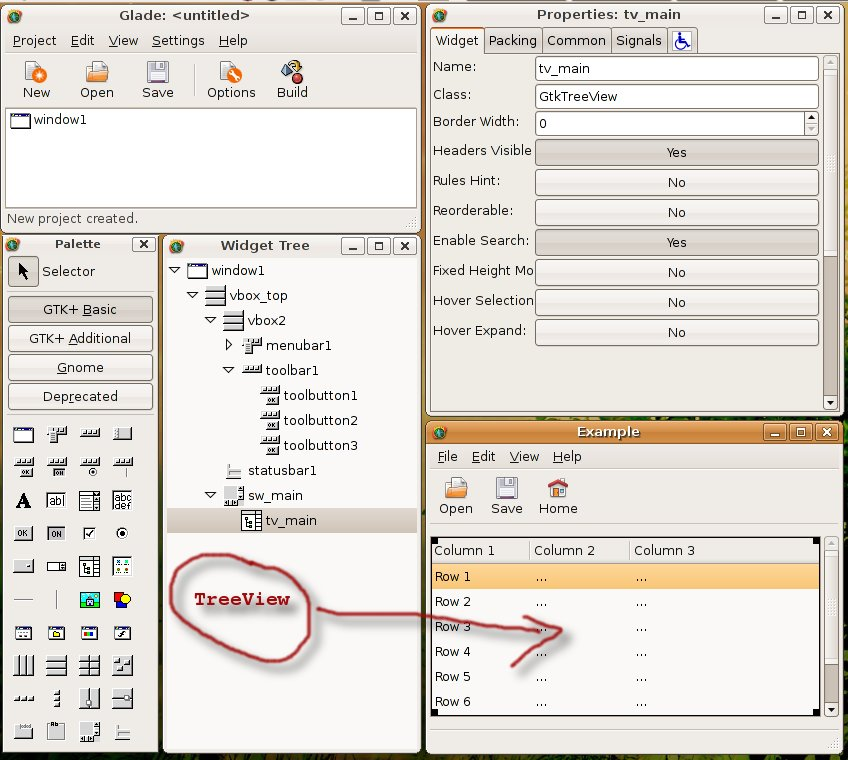
Designing a TreeView by means of Glade
In the example, the TreeView has been called tv_main, and after View creation the widget will be available with that name.
from gtkmvc import View
class MyView (View):
def __init__(self):
View.__init__(self, 'test.glade')
#...
return
pass
The ListStore is of course not contained in the view, but it is created and stored in the Model. If the model had to be also a ListStore (i.e. derived from it) MyModel had to derive from gtkmvc.ListStoreModel instead of Model. To keep things easier, Has–A relationship is chosen.
from gtkmvc import Model
import gtk
import gobject
class MyModel (Model):
def __init__(self):
Model.__init__(self)
self.list = gtk.ListStore(gobject.TYPE_INT, gobject.TYPE_STRING)
return
pass
The controller has the responsibility of connecting the TreeView and the ListStore, and it creates columns and renderers as well. Construction must occur after View has been created. More precisely, the ideal time is during view-registration.
from gtkmvc import Controller
import gtk
class MyCtrl (Controller):
def register_view(self, view):
tv = self.view['tv_main']
tv.set_model(self.model.list) # sets the model
# creates the columns
cell = gtk.CellRendererText()
col = gtk.TreeViewColumn('Int', cell, text=0)
tv.append_column(col)
cell = gtk.CellRendererText()
col = gtk.TreeViewColumn('String', cell, text=1)
tv.append_column(col)
# registers any treeview-related signals...
return
pass # end of class