Adapters¶
Version 1.2 introduces Adapters, a powerful feature that makes the framework perform some standard and boring activities autonomously.
Introduction¶
Previous sections presented the framework and its main feature, that is – to recap it once again – to provide a full support for separating the logical and the presentation sides of an application. This separation is featured by the MVC pattern and the Observer pattern.
Although features are important, goals are the driving targets that lead the framework development. Most important goals of the framework are to keep simplicity, transparency and lightness, and to bear the level of abstraction high whilst still allowing to control and customise lower levels.
It is the case that the framework forces and helps to both design and implement applications in a clean and robust way.
However, sometimes things get complicated even for simple designs. In particular Controllers tend to blow up in size and complexity when handling a View containing many widgets, and when observing many properties into the Model. Also, since the framework can handle several kinds of observable properties (OPs), developers are required to remember and use some naming conventions for notifications methods defined inside Observers. Conventions contributes to make things that would be easy too complex.
In particular, when a default behaviour is expected, the Controller gets filled in with many methods whose code follows a template that is identically repeated all over again.
For example, let us suppose it is needed to have a text entry always aligned with some part of the model. This would require to have a textual observable property into the model, a signal handler into the controller to handle the 'changed' signal, and a method to handle notification for observable property value changes. When a 'changed' signal arrives, the corresponding signal handler should read the text entry value and report it to the observable property into the model. Viceversa, when the observable property in the model get changed for any reason, the notification code into the controller should update the text entry value. The handlers’ code should also avoid to fall into a reciprocal loop.
It is in this context that adapters become pretty nifty.
What are Adapters¶
Adapters are the generalization of the the code that handles autonomously the connection between a set of widgets and a corresponding set of properties (possibly observable) to keep aligned automatically the logical and the presentation sides, and to keep low the complexity of controllers.

Schematic simple adapter
In figure Schematic simple adapter is represented a simple adapter, where main internal functional blocks are shown. There exist functional blocks to control (and possibly customise) the way the property and the widget are read and written. Also, there is a functional block to manage how errors are handled when exceptions occur when writing into the property.
An Adapter adapts widgets and model’s properties. Adapters offer strong customization, but in their simplest use they are pretty easy to be used. In this context, previous example might be handled as follows.
We have a hand-made View containing a button and a text entry. Notice that the name of the text entry is entry_text.
class MyView (gtkmvc.View):
def __init__(self):
gtkmvc.View.__init__(self)
w = gtk.Window(); e = gtk.Entry(); b = gtk.Button("Press")
h = gtk.VBox(); h.add(e); h.add(b); w.add(h)
w.show_all()
self['entry_text'] = e
self['button'] = b
return
pass # end of class
The model contains an observable property that should always reflect the content of the text entry entry_text.
class MyModel (gtkmvc.Model):
text : "Ciao"
__observables__ = ("test",)
pass # end of class
As usual, the controller is the most complex part, but by exploiting an adapter it gets pretty much simplified.
class MyCtrl (gtkmvc.Controller):
def register_adapters(self):
self.adapt("text")
return
def register_view(self, view):
view['button'].connect('clicked', self.on_button_clicked)
return
# signal handles
def on_button_clicked(self, button):
print "Text is:'%s'" % self.model.text
return
pass # end of class
The idea in this example is to have “button” that when pressed makes model’s observable property text printed out to the standard output.
No code is included to handle “entry_text” “change” signal and observable property value change notifications. Instead, a new method surfaces off the controller: register_adapters.
This method is called at the right time by the framework and it is a good place where adapters can be created and connected. In the example, creation occurs through a call to another new method of class Controller: adapt.
The new method is pretty complex and will be discussed in depth later. Enough to say now that parameter "text" represents the name of the observable property that we want to adapt. The corresponding widget is searched among all widgets in the view, and widget entry_text is found and connected automatically. The way this magic happens is not important at this stage, but soon you will introduced with all details, to make you know how to fully exploit and control this new feature.
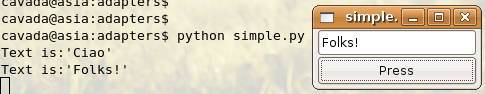
Simple adapter at work
The code that instantiates and runs this example is as usual:
m = MyModel()
v = MyView()
c = MyCtrl(m,v)
gtk.main()
File examples/adapters/simple.py contains the full source code of this example. When being run, it shows up a window containing the text entry and the button. When the button is pressed, the content of the observable property text is printed to the standard output. Initially, text is assigned to "Ciao" and the text entry reflects it accordingly.
If the user changes the text in the entry, the property text will be changed accordingly, as it is easy to check by clicking the button. Viceversa, if the property text were changed by another model, observer, etc., the text entry would get updated accordingly.
Module adapters¶
Currently, module adapters contains a few adapters classes.
- Adapter
- Connects a widget and a property. The property cannot be a container or a user-defined class.
- UserClassAdapter
- This class handles the communication between a widget and a class instance that is a property inside the model.
- RoUserClassAdapter
- This is similar to UserClassAdapter, but dedicated to read-only class instances. Used internally to handle for example datetime properties, when connecting a gtk.Calendar.
- StaticContainerAdapter
- This class can be used to bound a set of widgets to a single property that is a container, like a tuple, a list or a map, or in general a class that implements __getitem__ and __setitem__ methods.

Adapters class hierarchy
Class Adapter¶
This is the base class for all adapters. All adapters derive from class Observer. Instantiation of an Adapter can be optionally complex and customizable by using same optional parameters. Available parameters are presented here, but examples will show them applied in a practical manner.
Important operations are:
- Constructor
Class constructor gets several parameters, but only two are strictly required.
def __init__(self, model, prop_name, prop_read=None, prop_write=None, value_error=None)- model
- is the Model instance containing the property to be observed.
- prop_name
- is the model’s property name (as a string). It is possible to use a dotted notation to identify a property contained into a hierarchy of models. For example ‘a.b.c’ identifies property ‘c’ into model ‘b’ inside model ‘a’, where model ‘a’ is an attribute of given top level model. Last name can be an observable or non-observable attribute, and previous names (if specified) must all refer to instances of class Model. First name from the left must be the name of a model instance inside the given model.
- prop_read
- optional function that apply custom modifications to the value of the property before reading it. The function takes a value and must return a transformed value. Use to customize the way the property is read, and to apply useful transformations to the read value.
- prop_write
- Like prop_read optional function that apply custom modifications to the value of the property before writing it. The function takes a value and must return a transformed value whose type must be compatible with the type of the property. Use to customize the way the property is written, and to apply useful transformations to the value.
- value_error
- optional parameter that can be a function (or a method) to be called when a ValueError exception occurs while trying to set a wrong value for the property inside the model. The function will receive: the adapter, the property name and the value coming from the widget that offended the model. Useful to catch and handle error conditions.
- Widget connection
Constructor connects properties, while widgets are connected through method connect_widget:
def connect_widget(self, widget, getter=None, setter=None, signal=None, arg=None, update=True)- widget
- is the widget that is needed to connect
- getter
- optional function used to “read” the widget. The function receives a widget instance.
- setter
- optional function used to “write” the widget. The function receives a widget instance and the value to be written.
- signal
- Optional name of the signal that will be used to monitor the widget changes.
- arg
- Optional argument that is passed to the signal handler. It will be used when connecting the signal.
- update
- If False, the widget will be not initially updated with the initial value of the property. Used in very particular conditions.
- update_model()
- Forces the property to be updated from the value hold by the widget. This method should be called directly by the user in very unusual conditions.
- update_widget()
- Forces the widget to be updated from the property value. This method should be called directly by the user when the property is not observable, or in very unusual conditions.
At this step thorough people would be asking them self how instantiation of adapters can work in its simplest option, i.e. by specifying the minimal set of parameters, and exploiting all default values for the others.
The framework searches information about widgets and possible default values for any unspecified parameter into module adapters.default. The module exports two functions to add and remove default adapters at runtime. These function are:
- add_adapter
- to add a new default adapter.
- remove_adapter
- to remove a default adapter.
Suppose for example that the specified widget is a gtk.Entry. Good candidates for unspecified getter and setter would be gtk.Entry.get_text and gtk.Entry.set_text respectively. signal will be "changed" to capture events that change the value of the widget.
Later a list of all currently supported widgets will be presented.
Class UserClassAdapter¶
This class handles the communication between a widget and a class instance (possibly observable) that is a property inside the model. The value to be shown is taken and stored by using a getter and a setter. getter and setter can be: names of user class methods, bound or unbound methods of the user class, or a function that will receive the user class instance and possible arguments whose number depends on whether it is a getter or a setter.
Class UserClassAdapter derives directly from class Adapter and redefines the constructor as follow.
def __init__(self, model, prop_name,
getter, setter,
prop_read=None, prop_write=None,
value_error=None):
Where getter and setter are two new required parameters, and all the other are unchanged.
- getter
- can be a string holding the name of the user class method, a bound or unbound method of the user class, or a function that will receive the user class instance. The function or method is required to return the value to be read into the user class.
- setter
- can be a string holding the name of the user class method, a bound or unbound method of the user class, or a function that will receive the user class instance and a value for setting.
Class StaticContainerAdapter¶
This class can be used to bound a set of widgets to a property that is a container, like a tuple, a list or a map, or in general a class that implements __getitem__ and __setitem__ methods.
From the other hand, the set of widgets can be a list provided by the user, or a container widget like a Box, a Notebook, etc. Widgets will be linked by their position when the property is list-like, or by their names or instances when the property is map-like.
This class supports only properties that are static containers, i.e. those containers that do not change their length dynamically. If the container grows up in length, no change will occur in the view-side.
This class derives from class UserClassAdapter.
- Widget connection
Different than Adapter’s method, connect_widget accepts sets.
def connect_widget(self, widget, getters=None, setters=None, signals=None, arg=None)- widget
- is either a container widget, or a list of widgets.
- getters
- optional function or list or a map of functions used to “read” the widget(s). Each function receives a widget instance.
- setters
- optional function or list or a map of functions used to “write” the widget(s). Each function receives a widget instance and value for setting.
- signal
- can be None, a signal name, or a list or a map of signal names.
- arg
- Optional argument that is passed to each signal handler. It will be used when connecting the signal(s).
When maps are used, keys can be widgets or widget names. The length of the possible lists or maps must be lesser or equal to the number of widgets that will be connected.
- update_model(idx=None)
- Updates the value of property at given index. If idx is None, all controlled indices will be updated. This method should be called directly by the user in very unusual conditions.
- update_widget(idx=None)
- Forces the widget at given index to be updated from the property value. If index is not given, all controlled widgets will be updated. This method should be called directly by the user when the property is not observable, or in very unusual conditions.
Since things got a bit convoluted here, some examples can help to understand how this kind of adapter can be used.
Suppose you have a glade file containing a button and a HBox called "hbox" containing a text entry, a label and a SpinButton.
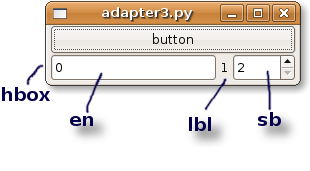
StaticContainerAdapter at work
The view is simply:
class MyView (View):
glade = "adapters.glade"
top = "window"
pass # end of class
The model contains a tuple of three integers that we want to connect to the widgets into the HBox. When the button is clicked, one of the three integers is randomly incremented.
class MyModel (Model):
box = [0,1,2]
__observables__ = ("box",)
pass # end of class
The controller handles the button click signal:
import random
class MyCtrl (Controller):
def on_button_clicked(self, button):
self.model.box[random.randint(0,2)] += 1
return
pass # end of class
If typically construction of adapters occurs into method register_adapters for the sake of simplicity in this example instantiation of the adapter is located in the main launching code:
m = MyModel()
v = MyView()
c = MyCtrl(m, v)
a = StaticContainerAdapter(m, "box")
a.connect_widget(v["hbox"])
gtk.main()
Adaption of widgets occur by their position into the "hbox" container.
Second example makes use of an explicit list of widgets, and exploits also parameter setters to customize the way the label "lbl" shows its value.
m = MyModel()
v = MyView()
c = MyCtrl(m, v)
a1 = StaticContainerAdapter(m, "box")
a1.connect_widget(map(lambda x: v[x], "en lbl sb".split()),
setters = {'lbl': lambda w, v:
w.set_markup("<big>Val: <b>%d</b></big>" % v)})
gtk.main()
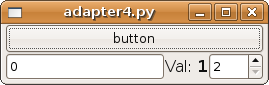
Customized setter for the label
Finally, instead of being a tuple, the observable property can be also a map, whose keys are widget names.
class MyModel (Model):
box = { 'en' : 0,
'lbl' : 1,
'sb' : 2 }
__observables__ = ("box",)
pass # end of class
in this case bounding between widgets and values into the property in the model is carried out by looking at names, and not position.
Support for adapter instantiation¶
As already seen, since version 1.2 class Controller offers two new methods to support instantiation of adapters.
- register_adapters()
- This method is called by the framework when it is the best time to create all adapters. All that users are required to do is to override this method into their controllers derived from Controller.
- adapt(...)
This method can be used within register_adapters to adapt properties and widgets. Arguments can be one of the following:
- Property name as a string. A corresponding widget is searched among view’s widgets and if only one match is found, a default adapter is created. The type of the created adapter depends both on the property and the widget type. Widget name matching is performed by searching the property name into widget names, case insensitive.
- Property name and widget name. Like previous but widget name is explicitly declared.
- An instance of an Adapter. The adapter must be already connected to a widget.
The first two flavors of method adapt allows for an easy construction of a default adapter, but only the third allows for a full control.
Supported widgets¶
Here follows the list of those widgets that are currently supported by the framework out of the box. In method Controller.adapt when adapting a widget, it is searched into this list a matching and one or more adapters are created.
If no matching is found, a fallback tentative is to connect to widget signal "changed" if there exists. If this fails, an assertion is raised.
If a widget is not listed here, it does not mean that it is not supported. Instead, it will be enough to specify all required parameters when instantiating adapters.
| Widget type | Property type | Notes |
|---|---|---|
| gtk.Arrow | gtk.ArrowType | Current direction |
| gtk.Calendar | datetime or date | Selected day |
| gtk.CheckMenuItem | types.BooleanType | Current toggle state |
| gtk.ColorButton | gtk.gdk.Color | Selected colour |
| gtk.ColorSelection | gtk.gdk.Color | Selected colour |
| gtk.Entry | String | Current entry content |
| gtk.Expander | types.BooleanType | True if expanded |
| gtk.Label | String or number | Label content |
| gtk.ToggleButton | types.BooleanType | Current toggle state |
| gtk.FileChooserButton | types.StringType | Selected file name |
| gtk.ComboBox | types.IntType | Model index of the currently selected item |
Fur further information about default adapters, see module adapters.default and functions adapters.default.add_adapter and adapters.default.remove_adapter.